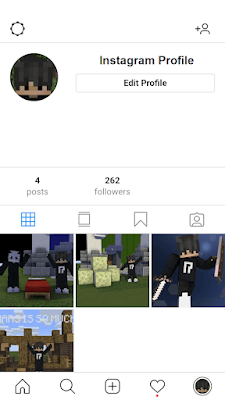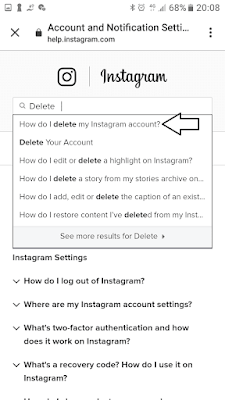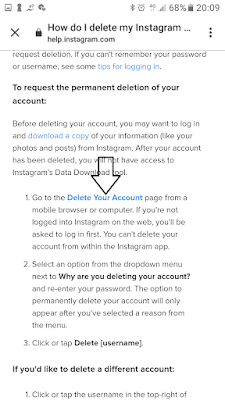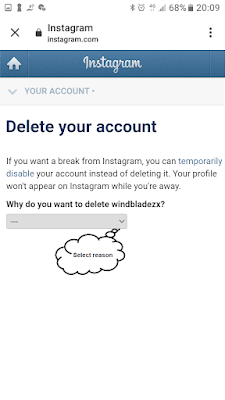So just read this tutorial to delete your Instagram account permanently, the process is easy. But before reading the steps, please comment on why you are deleting your account if possible.
You may want to read this post :
These are the steps to follow to delete the account.:
1) Tap on the gear button or Hamburger menu ☰ from the top right corner of your profile page.
After getting into the settings, you will notice that there is no option regarding the account delegation. So follow the next step.
2) Tap on the help centre option from the settings option.
After clicking on the help centre, you will be prompted to the FAQ Section.
3) Click on Manage your account.
4) Click on the How do I delete my Instagram account by searching delete.
5) Find delete my account from the written faq.
6) Select your reason for deleting.
7) Enter the username and password.
8) Tap-on Delete my account.
You can also delete your account temporarily by clicking on the temporarily disable hyperlink.
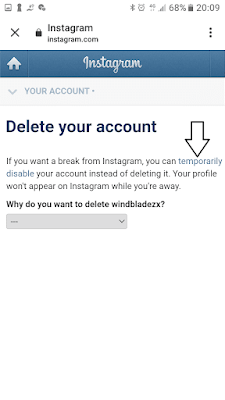
If you like this tutorial, consider sharing it on social media but not Instagram because you have just deleted the account. But if you intention is to create another, then please share it.