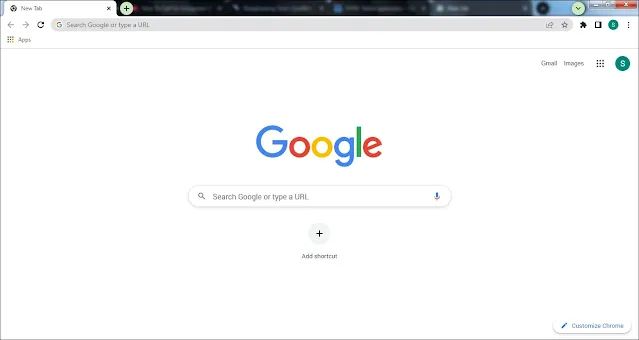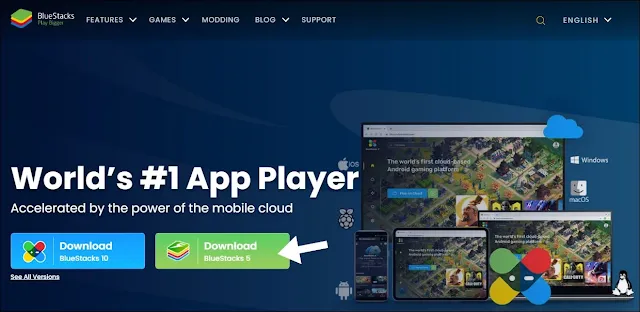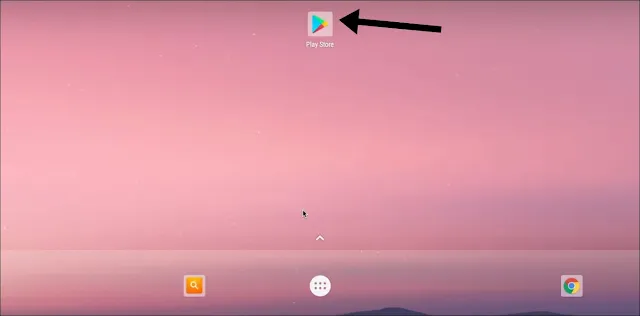If you want to call someone through Instagram but your phone is dead and your only option is your computer, or if you just want to use your computer to call someone but you can't because there is no feature in Instagram, then follow this simple guide to call using Instagram and also video call.
How to Call on Instagram on Laptop, PC & Mac
1. Launch any browser installed on your device from your PC.
Open any browser, such as Chrome, Safari, or Edge.
2. Go to Google and search for Bluestacks.
Search for google.com in the address bar.
3. Simply download and install Bluestacks on your device.
If your device is slow, you can get some coffee while the bluestacks app is downloading.
4. Log in to Google with your email address and password.
To login, enter your password and email address.
5. Launch the Playstore app on Bluestacks.
The Play Store app is accessible from the homescreen, exactly like on a smartphone.
6. Search for the Instagram app on the Playstore app.
Use the Playstore to install the App.
7. Sign in using your Instagram credentials, such as your password and phone.
To log in, enter your username and password, email, or phone number.
8. After logging in, go-to chat area.
To access the chat section, swipe to the left.
9. Click on any person chat that you wish to call, from the top of the app; click on the call icon.
Instagram will ask for your permission before calling, so be sure to provide it.
Since the Bluestacks software is too hefty for some subpar computers, if you still can't run it after installing Bluestacks, try a lightweight emulator app like Nox or Memu. However, before installing, be careful to review the requirements, which are listed below.
Bluestacks Requirements
| Ram | 4GB RAM |
|---|---|
| Processor | Intel or Amd |
| HDD | 5GB Free Disk Space |
| Operating System | Windows 7 or Above |
Nox Requirements
| Ram | 2GB RAM |
|---|---|
| Processor | Intel or Amd |
| HDD | 1GB Free Disk Space |
| Operating System | Windows XP or Above |
Memu Requirements
| Ram | 2GB RAM |
|---|---|
| Processor | 2 cores (Intel or Amd) |
| HDD | 1GB Free Disk Space |
| Operating System | Windows XP or Above |
| Graphics Driver | Open GL 2.0 |
After reading this, I hope you'll be able to call on Instagram using your computer. If you have any questions or have any difficulties, please leave them in the comments section.
I will undoubtedly respond to your inquiry. If you liked the tutorial, please share it on instagram, facebook, twitter, linkedin, tumblr, pinterest, whatsapp. Thanks for reading :)