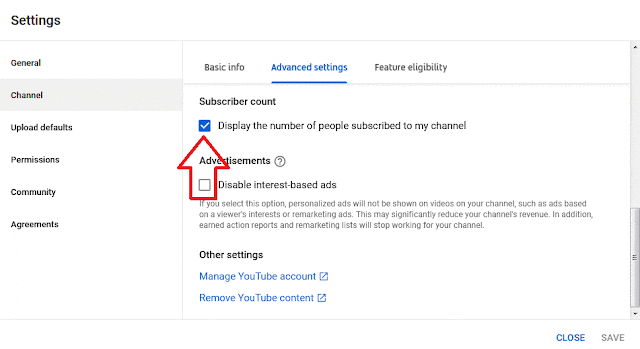|
| Hide Subscriber count |
Before hiding the subscriber, you should know its advantages and disadvantages.
Table of Contents
1. Advantage
2. Disadvantage
3. When to hide Subscriber
4. When Unhide Subscriber in Youtube
5. How to Hide Subscribers in Youtube 2021
Advantage
Hiding the subscriber does not make your audience see your subscriber. As a result, if your channel subscriber count is low and your subscriber counter is hidden, it makes a good impression on your channel. Subscriber hides can increase the subscription ratio of your channel.
Audience Perspective: According to the audience, the channel that has the most audience is good. As a result, if your subscriber base is small, viewers may conclude that your channel provides low-quality content. you may get fewer subscribers. So that's why you have to keep subscribers hidden. It will benefit you because the viewer will subscribe to your channel more and more. Because the audience does not know your subscription, if your content is of high quality, the audience will definitely subscribe to your channel.
Disadvantage
By hiding the subscriber, you may be at a disadvantage that you can lose sponsorship if you keep your subscriber hide even after having higher number of subscribers.
When to hide Subscriber
Hide subscriber when your channel's subscribers are low and views are high. Don't hide subscriber when your views are low and the subscriber is also low.
But despite all these things, you can have a Subscriber Hide.
When Unhide Subscriber in Youtube
You can unhide your channel's subscribers when your channel has up to 5k–10k subscribers. When your channel has 10k or more subscribers, the sponsor can provide sponsorship to your channel. So make sure that you unhide your subscribers when you reach this milestone.
How to Hide Subscribers on Youtube 2021
1. Go to the YouTube website.
2. Click on the icon of your account or channel from the upper menu.
3. Click on Youtube Studio.
4. Click on the Settings option from the sidebar of Youtube Studio.
5. General ⇨ Channel Click on.