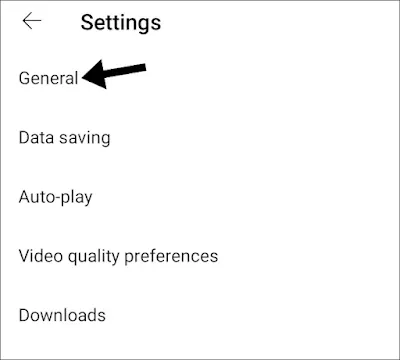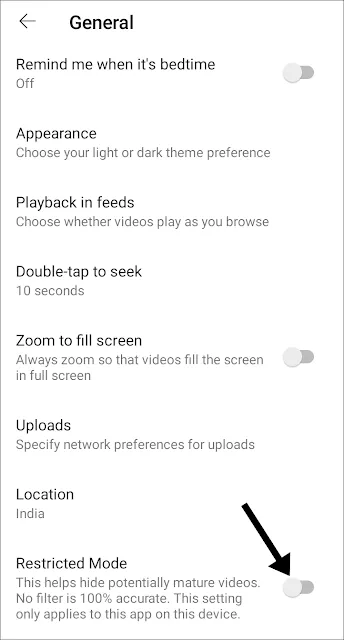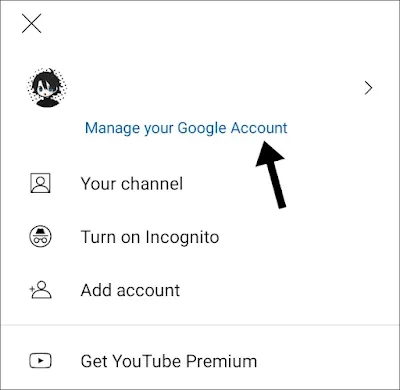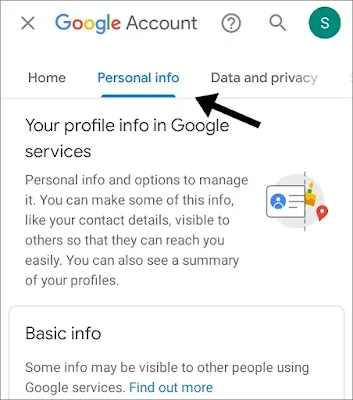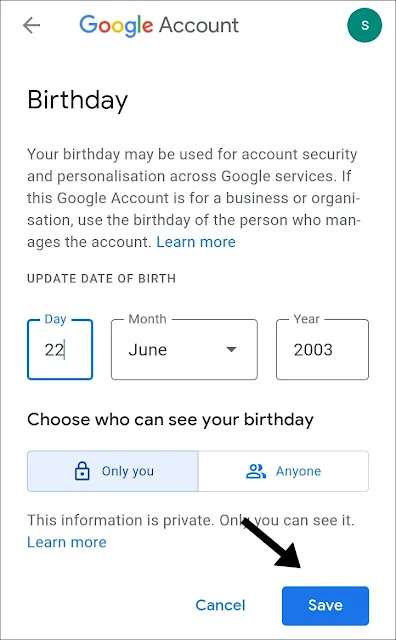How to Turn Off Age Restriction On YouTube
First Way
1. Open the YouTube Application.
2. Tap on the Profile Icon.
3. Tap on the Settings.
4. Then select the general option.
5. Turn off Restricted Mode Option.
If this doesn't work, then follow the second way.
Second Way
1. Launch the YouTube app.
2. Tap on the Profile Icon.
3. Look for the Manage your Google Account option just below the Account details.
4. Select the Personal Information tab.
5. Finally, select the birthday option.
6. Choose the pen icon.
7. Alter your birthday date as you're older of 18.
FAQ
1) How do I remove my YouTube from restricted mode?
Ans : To disable YouTube restricted mode, go to the YouTube App > Profile Icon > Settings > General > Disable the Restricted Mode option.
2) How do I remove YouTube from restricted mode on my computer?
Ans: To disable YouTube restricted mode on pc, go to the YouTube.com > Click on the Profile Icon > From the pop windows of profile, scroll down > Restricted Mode Turn Off.
3) Why can't I turn Restricted Mode off on YouTube?
Ans: If you are unable to disable YouTube's restricted mode. Try logging out of YouTube and restarting your device. Clear your mobile cache as well, using Cleaner or whatever app you have on your device.
4) Why is my YouTube in restricted mode?
Ans: YouTube provides an optional setting called Restricted Mode. Its purpose is to filter out potentially inappropriate content. It is primarily used by parents, schools, and libraries.
After reading this, I hope you'll be able to watch the age-restricted video. Please leave any questions or comments in the comments section if you have any trouble turning off the age restrictions. I will, without a doubt, respond to your inquiry.
Please share this tutorial on Instagram, Facebook, Twitter, LinkedIn, Tumblr, Pinterest, and WhatsApp if you enjoyed it. Thank you for your time:)