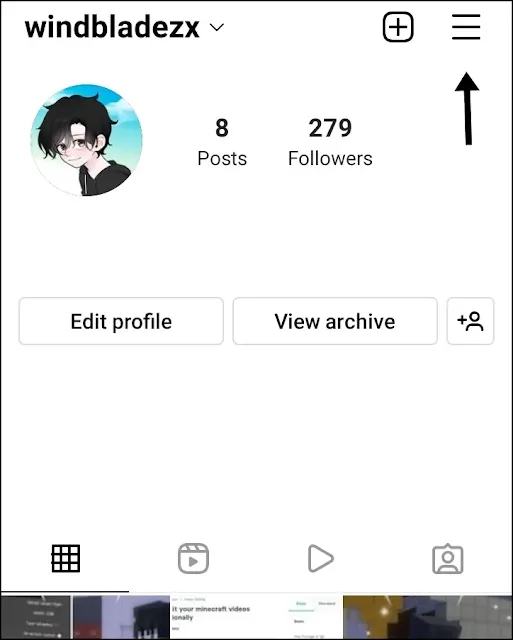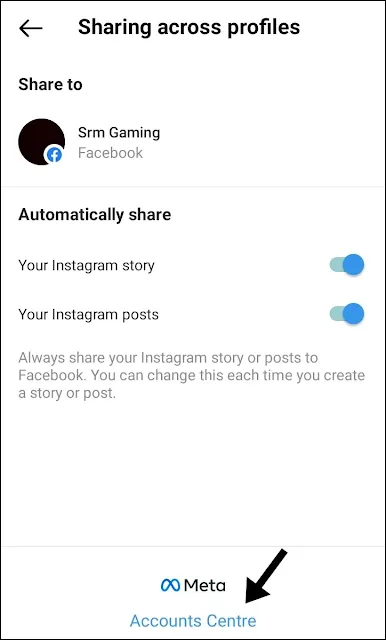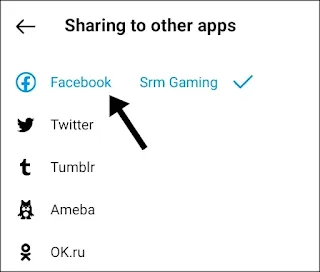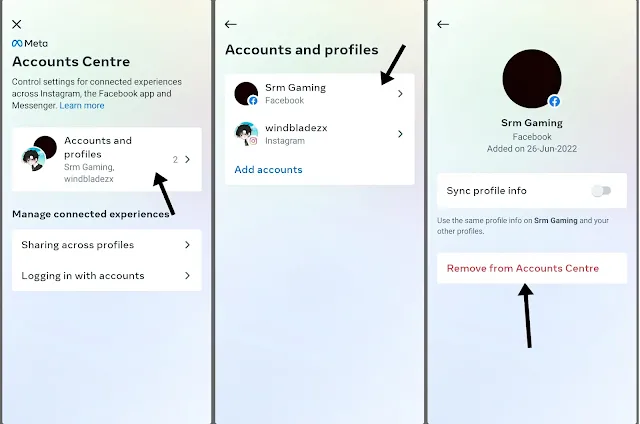Is your Instagram account linked to your Facebook account, and everything you post on Instagram is also visible on Facebook? You also don't want your Instagram account to be linked to your Facebook profile.
What do you get when your account is linked?
There are several advantages to integrating your Instagram account to your Facebook account, including the ability to synchronize your posts across platforms with the click of a single button. You can use the same ad on both platforms. You can log in using your Facebook credentials; thus, these are the benefits of utilizing both platforms when they're linked.
Disadvantage of Keeping Account Linked
However, every advantage has a negative, and in this case, synchronizing the post will result in it being uploaded on both platforms, which will increase your work because you may not want to publish the same photo on both platforms. The second disadvantage is that if you link accounts, you are more likely to lose data from other accounts if one is hacked.
Most likely, you're being affected by the disadvantage, which is why you've decided to unsync the account. So let's see how you can disconnect it easily.
How to disconnect Facebook from Instagram?
1) Open the Instagram app.
2) From the bottom right corner, tap on the profile icon.
3) Then tap on the three-horizontal line menu from the top right corner, choose settings option.
4) After getting into the settings option, you will account option tap on it.
5) Scroll and search for sharing to other app option.
6) Tap on the account center.
Then it will show the account which is connected together.
7) Choose the Facebook Account.
There is option of adding the other account, if you want to link any other account you can do that also.
8) Then just tap on the remove from account center.
The account will be unlinked from Instagram after pressing the Remove from account center button.
What access permissions would you lose if you unlink your account?
1. You won't be able to use the login details from one account to another. Use your Facebook credentials to log in to Instagram and your Instagram credentials to log in to Facebook, just like you did previously.
2) After unlinking, you will not be able to make friends as quickly as previously.
3) You won't be able to post or share stories between accounts. Heck, that's what you want.
After reading this, I hope you'll be able to unlink your Instagram account from Facebook account. If you have any questions or have any difficulties when unlinking the accounts, please leave them in the comments section. I will undoubtedly respond to your inquiry.
If you liked the tutorial, please share it on social media using the buttons at the top of the page. Thanks for reading.