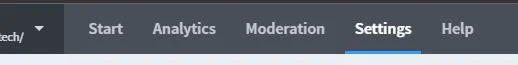1) Launch any browser (Recommended Chrome)
2) Login into your Disqus account.
3) If you have many sites linked to your account, choose one.
4) From the website's top bar, select the settings option.
5) Scroll down until you locate the default commentar avatar option, then click the + symbol to change it.