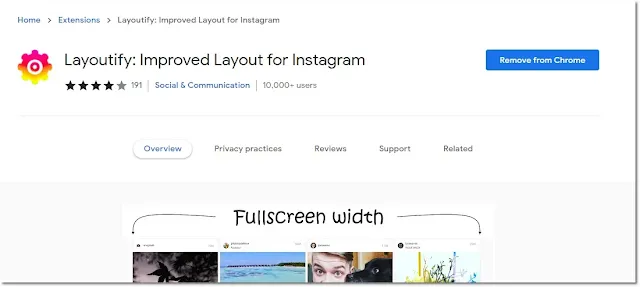But don't panic; simply follow the easy methods outlined below to locate Instagram-liked posts.
≔ Table Of Content
1. How to See Liked Instagram Posts in 2022
5) Just from the Interaction, tap on the "Post or Video" option to get all the posts and videos that you've liked.
How to See Liked Instagram Posts in 2022
1) Open the Instagram app.
2) From the app's bottom, tap on the Profile Icon.
3) Next, select the "hamburger" menu or the "three-line horizontal menu."
4) From the various options, tap on the "your activity" option.
After tapping on the "your activity" option, you will get all the interactions that you've had earlier on Instagram.
5) Just from the Interaction, tap on the "Likes" option to get all the posts and videos that you've liked.
To find posts precisely, you can use the sort option, in which you can set a date to find videos and posts that you've liked on that date.
But you can only use this sort of option if you remember the date. Otherwise, you'll have to scroll to find it.
2) From the app's bottom, tap on the Profile Icon.
3) Next, select the "hamburger" menu or the "three-line horizontal menu."
4) From the various options, tap on the "your activity" option.
After tapping on the "your activity" option, you will get all the interactions that you've had earlier on Instagram.
5) Just from the Interaction, tap on the "Likes" option to get all the posts and videos that you've liked.
To find posts precisely, you can use the sort option, in which you can set a date to find videos and posts that you've liked on that date.
But you can only use this sort of option if you remember the date. Otherwise, you'll have to scroll to find it.
How to see liked posts on Instagram (iPhone)
1) Open the Instagram app.
2) From the app's bottom, tap on the Profile Icon.
3) Next, select the "hamburger" menu or the "three-line horizontal menu."
4) From the various options, tap on the "your activity" option.
After tapping on the "your activity" option, you will get all the interactions that you've had earlier on Instagram.
2) From the app's bottom, tap on the Profile Icon.
3) Next, select the "hamburger" menu or the "three-line horizontal menu."
4) From the various options, tap on the "your activity" option.
After tapping on the "your activity" option, you will get all the interactions that you've had earlier on Instagram.
How to see liked posts on Instagram (PC)
1) Launch the Chrome web browser.
2) Search for "Chrome Web Store".
3) Get the Layoutify: Improved Instagram Layout extension.
2) Search for "Chrome Web Store".
3) Get the Layoutify: Improved Instagram Layout extension.
Instagram keeps changing its layout, so you may find it difficult to find some settings. but you can overcome this difficulty by subscribing to the newsletter, which is at the bottom of the website.
I hope you're able to find the liked post and video. If you do, please let me know in the comment section.
If you are an Instagrammer, you must have an account on it, but without followers. It is just an account to get followers, likes, and views. You can use likes.io, which is the best platform for Instagram engagement.